When I first looked at getting an eReader, I was really interested in the Kobo Vox which was their tablet at the time (they have since stopped selling it) but I decided to wait because it wasn’t getting great reviews and I didn’t like the tablet features. But, I recognize that a lot of people use their tablets to do everything so I decided to include this section here.

Before I got my tablet, I considered buying a cheap, used Kindle because Amazon has one of the best free book markets out there and that meant more books for the frugal reading addict that I am. But, I realized that most tablets have apps for Kobo and Kindle so I might as well buy a tablet that would suit my academic and volunteer needs and then get the Kindle app. (Though in that time, I’ve since bought a Kindle Paperwhite as well.)
In the summer of 2013, I bought the Microsoft Surface Tablet–and I love it! I’m a PC user so the ability to connect and transfer files between my laptop and the tablet is awesome–but I digress. I continued to use my Kobo Touch for my eReader and didn’t read too much on my tablet. There are a few reasons why I don’t read solely on my tablet. One is that it is too big and heavy for me to read comfortably in bed. Another is that the screen hurts my eyes after a prolonged period of time because it is LCD and eInk on my eReader is just so much nicer to read on.
So while reading on my tablet isn’t the best thing in the world, I does have its perks! If I don’t want to carry my two devices around, I can use my Kindle or Kobo apps and read on the go. I can also read my library books on there as well. Plus, there are a ton of apps out there that let you read “classic” novels for free! And when my eReader died, my tablet was a super nice option to have on all these accounts.
I’ve only used 4 reading apps for my tablet (Windows Surface RT) and here are my thoughts on them all:

![]()
- I can download a ton of free books from Amazon
- Amazon has a cool set up on their site where you can look at the bestselling FREE books in a variety of categories
- Lots of page setup options
- Automatically updates books if they have been revised
- I can access and edit my library from my computer
![]()
- I have no way of telling what books I have read or not read; what books are finished or what has been started
- Doesn’t have another way to browse the books on the device (it’s just the covers though you can change the sorting)
- Doesn’t have a search option in the app (though I can use the tablet’s search to find books)
- Has no text accompanying the book cover
- Shows you how far you are in the book by using page numbers, location value or nothing — it’s never consistent

![]()
- Syncs with my Kobo account so all platforms know where I am in a book
- Has lots of page setup
- The library can be sorted by All Titles, I’m Reading, Want to Read and Already Read (though it doesn’t seem to work right away)
- Has the book title in text below the cover image
- Doesn’t automatically download books to the device but shows them as options
- Shows how far you are in a book when reading and when on the homepage
- Has a built in search in the app
- Allows you to mark a book as closed
- Tells you how many pages are left in the chapter
![]()
- It is slow updating library when first logging in
- Turning the pages can be a little wonky–sometimes it will skip to the end of the next chapter instead of at the beginning of it
- Doesn’t show me % wise how far into the book I am
- All my bookmarks and notes are deleted when I mark the book as “closed”
- Have a hard time searching for books within my library (always searches the Bookstore to purchase books instead)

Overdrive is used by most libraries to access epub files on devices that are not eReaders. You can also access audio files on it.
![]()
- Lots of page display options
- Direct downloading from the library’s webpage
- Shows you when the book will expire
- Allows you to return the book from the homepage
![]()
- Can sometimes be a little slow loading the next page

Nook is Barnes and Noble’s eReading device. They do have a Nook app for most major platforms. I downloaded it for my tablet but I don’t use it due to the lack of free books (ie there are NO free books for Canadians).
![]()
- Nice user interface
- Loads fast
- Lots of exclusive freebies
![]()
- No free books available for Canadians
~~~
Again, I don’t use these apps that much and I haven’t explored them to the best of my abilities but I plan on expanding and adding to these lists as I read more with them.
(Last Updated: May 23, 2017)
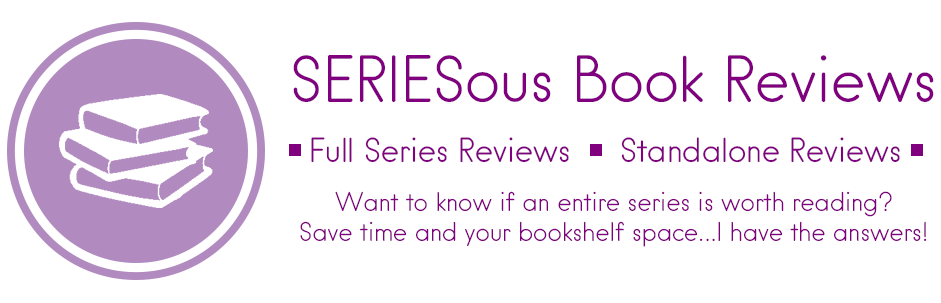
Some research suggests that our eyes work harder to read on a screen than in books; however, digital reading is gaining significantly. Well, I enjoyed your reviews, I am still using my older Kobo, and it’s working fine. I am planning to buy a new tablet for reading and work. Dwane.
Dwane Johnson recently posted…Best Tablet for Reading in Sunlight – Reviews and Buyer’s Guide