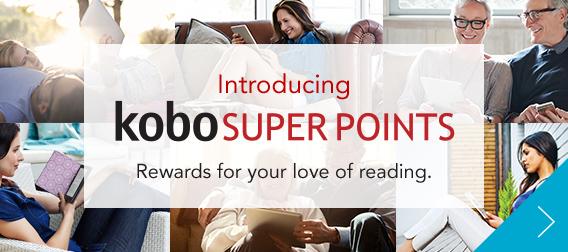
**This is in no way affiliated with Kobo or Kobo Super Points! It is simply my take on using the service over the last year!**
I was really excited when Kobo announced they were starting a rewards program last year. My Kobo is my main eReader; I just use my Kindle for review copies. So when I have a book that I really want to buy, I purchase it for my Kobo. (Unless it is an Amazon/Kindle exclusive, but that is another story). That means, every year, Kobo gets a lot of my money and the idea that I would be getting some of that back, made me really happy!
At first, I was going just keep the regular program (which is free) but the idea of getting an additional 10%, a free book and double the points (all for the low price of $10/year) had me wanting to give VIP a try.
How Does it Work?
Kobo Super Points has two reward programs: Regular & VIP.
Regular (Free):

So roughly, you get 10 points for every $1 you spend. And then, once you collect enough points, you can redeem them for a book from a set list of titles.
VIP ($10/year or 4000 points):

As a VIP, you get roughly 20 points for every $1 you spend. The 10% works on most indie reads but not so much on bestsellers/mainstream titles (though they seem to update the applicable titles throughout the year). The book choices for the Free Book are pretty decent as well (I got Amber Smoke by Kristin Cast). And, of course, you can use your points to redeem for other (applicable) books throughout the year.
My Experience:
–Signing-Up–
Anyone with a Kobo account automatically collects Super Points for their purchases. They have the regular/basic (free) point system.
If you are interested in the VIP program, it’s super easy to switch over to. You just visit the Super Point homepage and opted in. You can have the renewal as an auto-subscribe so that when your 12 months of VIP privileges are done, they just keep continuing without interruption.
–How do you Collect Points?–
Literally every book you purchase on Kobo automatically gets you points. So you don’t have to even think about it!
They do have weekend promotions where you get double/triple the points as well and they do a good job of advertising that both on their site and if you are on their email list.
 –Qualifying Titles for Point Redemption–
–Qualifying Titles for Point Redemption–
I really liked that Kobo lets you browse what titles you can redeem at any time. And if a title you are looking at purchasing qualifies, you can see if they get the VIP 10% discount (if applicable) and how many points it would take to redeem to get it on the main page for the title.
Now, what titles are these exactly? I find most of them are your reads from the smaller publishers or self-publishers. I classify them as Indie reads; you aren’t likely to find your big-name publishers’ works here. But, some of your favourite authors likely have titles with these smaller publishing companies so give it a search! You might be surprised.
I personally don’t mind the collection of titles. These are the books I would be buying from Kobo anyways because I can’t find them anywhere else (the big name titles my library has). So it works in my favour and it’s why I upgraded to VIP.
–Titles Qualifying for 10% VIP Discount–
The titles that qualify for this tend to be the same as the ones that you can use points for.
I think it’s important to note that the 10% doesn’t work on all titles on the site. You get points for any book you purchase (regardless of regular or VIP status; and regardless of its publisher) but the 10% is only for select titles. These select titles are clearly marked on their site (a red VIP circle is beside the price–see above) while browsing and on the title’s description page.
And one additional bonus of the VIP 10% is that on some weekend promotions, where select titles are (ex.) 30% off, you can combine the sale % off and your VIP 10% off! (ex. instead of 30% you get 40% off).
–Is the VIP Program Really Worth the $10 a Year?–
Because most of the books I buy qualify for the VIP discount, I decided that $10 for a year would probably pay itself back. Getting a free book was a nice bonus and because I really only buy books under $5, the double points aspect was nice. More bang for my buck if you will.
But I really wasn’t sure if I did get my money’s worth this past year because I have curbed my book buying habits and bought fewer books than I expected. So, I decided to crunch the numbers!
Points Earned as VIP (February 16 – January 17, 2017) — 2328
Amount Saved via VIP Discount (Feb 16 – January 17, 2017) — $11.21
A month before my VIP membership was about to expire, Kobo sent me a reminder email and actually told me how much I saved. My breakdown:
Free Book Redemption: $6
VIP 10% Savings so far: $15
Total Savings: $21
Now, I know that there is a discrepancy between my calculated discount savings and theirs but I’m actually more inclined to believe their number. My number is really my best guesstimate on how much I’ve saved by browsing my purchasing history and seeing what titles would have qualified. I have no doubt that I missed a few of the titles that are no longer available (and it doesn’t show on the receipt) or I miscalculated how much I saved (it could have been a 30% off weekend for example and not just a 10% off).
So basically: I made back my $10 for the membership in savings; got a “free” book; and got enough points to get a $2 book.
Do I recommend VIP?
If you are a frequent eBook purchaser, it is a great way to get some of your money back. Just make sure the books you see listed as applicable are actually books you want to read. It wouldn’t be worth it if the books don’t appeal to you.
So, Am I Keeping It?
Back in December, I turned off the auto-renewal on my Kobo VIP Membership. I did this because I made a resolution to myself that I was only going to buy books if they were under $2 in 2017. I have so many great books waiting on my Kobo to be read and I can never seem to get to them! My hope is that I can read more books than I buy this year. It just didn’t seem like it would be worth the $10 this time around when I could use that $10 to buy ~10 books. I’m going to accumulate as many points as I can so I can use them on a book I wouldn’t normally by for myself (read >$5 in price).
But it is definitely something I will look into again in the future when my Kobo library is smaller in number 😉
Do you use Kobo Super Points? Any tips or feedback on the service?
![]()
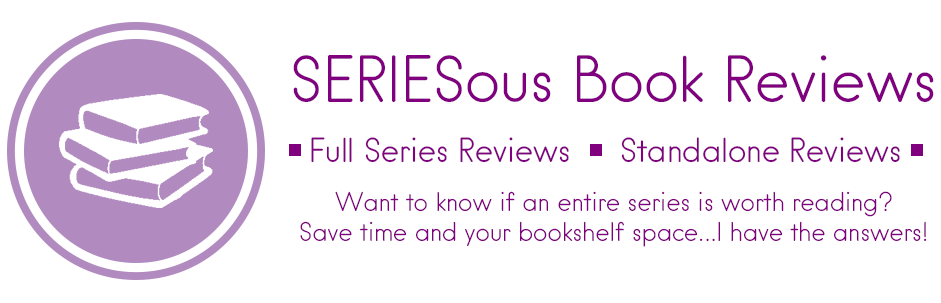
I had no idea that Kobo had this program! I’ve always loved my Kobo, however mine crashed last year and I haven’t gotten it fixed or replaced yet, unfortunately. This sounds cool though, I might have to check it out when I get through the books in my kobo library as well haha. ❤️
Oh, sorry to hear about your Kobo. When mine crashed, it was AWFUL.
It is a convenient system to have for sure. now I just have to think about what I want to use my points for!
This is super interesting! Right now I’m focusing on reading books I already own, but I’m definitely going to look into this in the future.
Ana @ Ana Loves recently posted…Discussion: A Guide on Who Can and Cannot Make Political Comments
I’m a little upset they introduced it when I was going on a self-imposed buying hiatus so I could read the books I already own. But nevertheless, it is handy program!
The Kobo VIP program is absolutely worthless. The list of books you get to choose from once a year is extremely short and extremely uninteresting (unless you are into romance dollar store books and/or teenage novels). The 10% savings is not available on every purchase either. The Points collection system does not get any significant boost either with it, and not every book qualifies to be purchased with points either. I read approximately 24 books a year, and after two years on the VIP plan, I still haven’t been able to get a preferred choice book for free! I find the UX also in the system is very poorly designed, both on the web and on the kobo itself. A few examples:
A. Nowhere in the website does it say I am a VIP register account. All I see is a receipt for it.
B. You only get the free book code once by email, and that is it. You cannot access it through your account.
C. The free book code expires after 60 days, and you get no reminders of it. Kobo isn’t interested in ensuring you get the value out of the VIP program it seems.
D. The list of books available on the free code is extremely hard to find in the Kobo website.
E. There is no record on the kobo itself of the VIP account when you are purchasing books, this coupled with point A above, whenever I buy a book I am always left wondering if the 10% discount is applied or not…
I agree that the list of free books leaves something to be desired in the VIP program. They don’t have any of the big publishing houses on the list usually. I usually buy indie romance reads so I usually found something but I could see why others might struggle. I don’t think I ended up finding a book I liked the next year I got VIP and the code expired.
When I had the VIP account, I thought it told you if you were VIP under the Super Points heading? Either way, you only see VIP pricing if you are a VIP; my one peeve is that you usually only see that if you click directly on the title and it brings you to the title page, not when you do a simple search.
As for you promo code, when you do a search for a promo code, Kobo does have a nifty “Items Eligible for Promo Codes” filter you can apply that’s found on the left hand side. That will take away any books that are not eligible for discounts from promo codes.