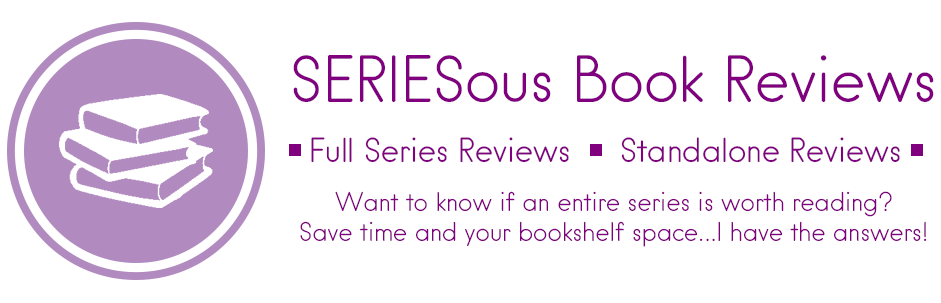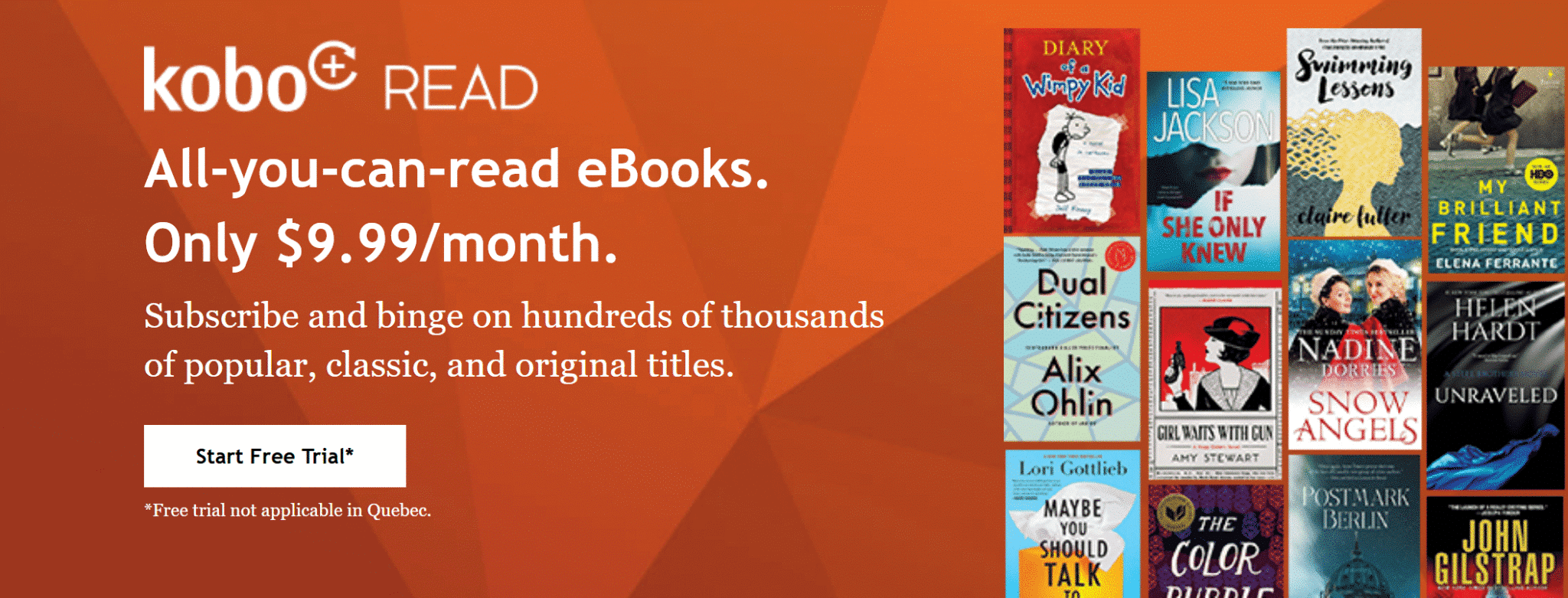
Kobo Plus Subscription Service
**This is in no way affiliated with Kobo! It is simply my take on using the service!**
I’ve been a long time Kobo eReader User and, if asked, I’d say that I prefer my Kobo to my Kindle if I had to choose. I love the reader friendly features of the device and that they were originally a Canadian based company. Also, in Canada, I can only put library books on my Kobo since they are ePub files–which can’t be opened on Kindles.
>> SERIESous Guide: How to Buy an eReader
But one of the features I do like about my Kindle is the option to use the Kindle Unlimited Program. The ability to read as many books as I can for one price is AMAZING. A lot of the books I read are independently published and when you read 100+ books a year, Kindle Unlimited offers a great way to read those books without breaking my bank — but still be able to support the authors monetarily.
I’ve been waiting (and begging) Kobo to have a similar service for years. So I was very, very excited when Kobo launched its own unlimited reading service in the summer of 2020.
As I do with all my book Service Reviews, I’m going to lay out the basics of the Kobo Plus Service and give my take on it independently (ie this is not a paid promotional post by Kobo). At the end, I will do a comparison to my Kindle Unlimited and Scribd experiences just to give some context.
How Does it Work?
Kobo Plus is a monthly eBook only subscription service. For $9.99 CAD (plus tax) a month, you can read as many titles from the Kobo Plus catalogue as you want. You can send and hold 15 books at a time on your device, but once you’ve “returned” one, you can take out another as long as you have an active subscription.
Here is the schematic of how it works:

You don’t need a Kobo eReader to read the books; using the reading app on your phone or tablet will do the trick. (The Kobo App is great on phones from my experience!). You can sync books and send them directly to your device of choice via wifi. However, you can read the books without wifi once they are downloaded to your device.
My Experience:
–Signing-Up–
For Black Friday/Cyber Monday in November 2021, Kobo had an incentive to get a 60-day free trial of Kobo Plus if you signed up during the promotional period (instead of the usual 30-day free trial).
>> Sign up for cashback & get $30 back when you sign up for Rakuten! (referral link)
I already had a Kobo Account and I made sure I went through Rakuten (referral link) to get cashback for trying the service as well.
–Title Selection–
Like Kindle Unlimited, most of the titles available with the service are self-published; independently published or small publishing house titles. That was perfect for me because those are typically the books I buy from Kobo since they aren’t often available at my library (unlike major publishing house titles).

It’s super easy to see what titles are a part of the program throughout the site. Listed beside prices are the words “Free with Kobo Plus”. You can also add a filter to your searches that will only show Kobo Plus titles based on your search term. And when you click on a title to read more about it (and you are a part of the program), there is a button on the side that says “Available with Kobo Plus — Add to My Books”.
I had 2-3 series that I knew were are part of the program on my TBR so I made sure to add those to my list when I got the service. It was easy to find them with a quick search on my desktop and as soon as I synced my Kobo, they were on it!
–Downloading Titles–
However, I struggled finding what titles I had already downloaded from the service on their website. I would have liked to have been able to just click the Kobo Plus menu at the top of the website and be brought to my subscription homepage. But when you do click that, it brings you to the sign-up page and you start to think your subscription isn’t valid.
If you want to see your active titles all in one place, you have to click on the My Subscriptions menu under My Account. There you can see what books you have out and when your next billing date is. I really liked that they tell you exactly when your next billing date is so if you want to cancel, it’s easy to see.
They say in their spiel about the program that you can only have 15 books out at a time but I never ran into an issue when I had more than that selected from the program. However, I hadn’t opened that many books, I had just simply added them to my account and hadn’t necessarily downloaded them to my device. I think if I tried to download all of them, I would have run into issues.
–Reading Experience on my Kobo–
When I first started using the Kobo Plus program, I was using my old Kobo Aura. It doesn’t have the best store experience interface directly on the device. So I had some issues finding the titles on my device using the store interface and then some issues downloading the titles. But it wasn’t anything a quick power off/on couldn’t fix. Eventually, I bought a new Kobo Libra 2 (which I LOVE!) and I found the store interface was much smoother to use.
Once downloaded, you can filter your My Books to only show Kobo Plus titles. Unlike Kindle Unlimited, you can’t return a Kobo Plus title from your device which was a pain.
One feature I really did love when reading on my eReader is that anytime I finished a title, my eReader would prompt me to read the next one in the series. If the book was a part of the Kobo Plus program it would say “Read Now With Kobo Plus” and I could download it right away. That worked well for me because it saved me from searching for it on my device afterwards.
–Did I Read $9.99 Worth of Books?–
I kept track of all the books I read and their cost so I could see if I would read $9.99/month for the two months I had the service ($19.98 total).
- Grand Total: $40.88
- The North by Leigh Walker ($4.98)
- The Siege by Leigh Walker ($4.98)
- The Realm by Leigh Walker ($4.98)
- The Uprising by Leigh Walker ($4.98)
- The Crown by Leigh Walker ($4.98)
- Wild War by Laurelin Paige ($7.99)
- Wild Heart by Laurelin Paige ($7.99)
So I definitely would have gotten my monies worth for the two months I would have paid for. I rarely reread books so it doesn’t bother me that I pay and don’t get to own the title to read at a later time. I can see how some people would struggle with that. But I think of these services as the “Netflix of Books” so it’s just the reality of what the service is.
How does it Compare to Other Book Subscription Services?
I’m going to break it down a little by some of the notable Kindle Unlimited and Scribd features:
- Kobo Plus: eBooks only; separate audiobook experience (Kobo Audiobooks)
- Scribd: eBooks and audiobooks with one subscription
- Kindle Unlimited: eBooks only; separate audiobook experience (Audible)
- Kobo Plus: read books on your Kobo eReader, computer, phone or tablet
- Scribd: can listen & read books on your computer, phone or tablet
- Kindle Unlimited: Kindle eReaders and on any device you can download the Kindle App to
- Kobo Plus: has some exclusives but you can still buy books in the program on other digital sites
- Scribd: lacks exclusives but has access to Sheet Music, Magazines and other streaming services like MUBI, AUDM and more
- Kindle Unlimited: any book in the program can only be found on Amazon
- Kobo Plus: pay for one month of use at a time
- Scribd: pay for 30 days of use at a time
- Kindle Unlimited: pay for one month of use at a time
- Kobo Plus: once downloaded you can read the title for 30 days (or until subscription ends); regular Kobo books available to purchase
- Scribd: no option to purchase titles to own
- Kindle Unlimited: once downloaded you can continue to read the title even if you are no longer subscribed to the service; otherwise, regular Kindle book purchase available
- Kobo Plus: can download 15 titles at a time; no restrictions on titles within the program
- Scribd: can download unlimited number of titles but popular titles have caps for how many users can download them in a month
- Kindle Unlimited: can download 10 titles at a time; no restriction on titles
- Kobo Plus: need a credit card on file but can use gift card to pay the fee when you have added it to your account (shows up as store credit)
- Scribd: can use PayPal to sign up; unsure if your PayPal balance can be applied or if it charges your credit card no matter what
- Kindle Unlimited: can only use a credit card to pay
So, Am I Keeping It?
So when I (accidentally) found out I could use a gift card to pay for an additional month, I did keep my subscription for a little longer. Originally, my plan was to cancel after 3 months but then I discovered the Midnight Dynasty Universe was in the program and there are a ton of books in that series (and I found some others I wanted to read) so money-wise, it made sense to keep the program. Especially when I realized I had a lot of gift card money to burn so I kept it for an additional 4 months.
It’s not a service that I will continue using monthly after those additional months. I think I will subscribe for a month at a time in the future or if there is a promotion (like I often do with Kindle Unlimited) to get my hands on some titles. Because even reading 2-3 books from the service a month pays for itself. I just find when I subscribe to book reading services, I focus exclusively on that and forget about the books I already own or can get elsewhere. And usually, by the time a resubscribe a few months later, there is a turnover in titles so new items are available to read.
However, I found that it shared a lot of the same titles that are available on the Scribd service. So I will probably resubscribe to Scribd next because of the option for audiobooks.
Do you use Kobo Plus? What about another Reading Service? Any tips or feedback on the service?
![]()