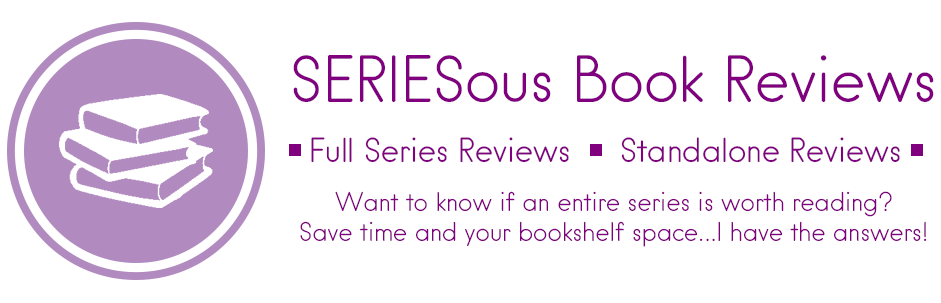Tag «seriesous tips»
SERIESous Tips: How I Track my Book Series in Excel
SERIESous Tips: How I Track my Reading in Excel
SERIESous Tips: My Excel Post-Scheduling Calendar

I’m highlighting some of the ways I use Excel to help my blogging productivity. Today, I’m sharing my Blogging Calendar! Why I Needed a Blogging Calendar Back in the day when I first started using WordPress for my blog, the posting calendar wouldn’t tell you if a day already had a post scheduled. Which was …
SERIESous Tips: Why you Need to Use Excel for Your Book Blog!
SERIESous Tips: How I Read 200+ Books a Year!
SERIESous Tips: Post Templates
SERIESous Tips: Book Blogging When on Vacation

Finding the right balance between relaxing and being productive while on vacation isn’t always easy. I’m a huge fan of travelling. I love exploring the world and experiencing new adventures. I’ve been very fortunate to see so many things over the last few years and I always try to go some place new every year. …