
Maybe you haven’t noticed, but book series are kind-of my thing.
When you dedicate your entire blog to book series reviews, you need to be a little organized when it comes to sequels. With this post, I’m going to share some of the ways I keep track of what sequels I have read, what sequels I need to read and what sequels have yet to be published.
>> Tips Post: Learn how I keep track of all my various book sources here!
Method #1 – Goodreads
Like most readers, Goodreads is my go-to for keeping track of my TBR. There are a lot of things to like about the various features of the site. For one, it’s great at listing book series or telling you if a book is a part of a series. That’s actually how I first found the site: I was looking into the sequels for a book series. Another is that it usually has the publishing dates or estimates. And you can’t forget about the shelving feature.
The shelving feature is my main way of keeping track of everything I read…and what I have yet to read. When it comes to book series, I have 3 primary shelves:
- “Want To Read”
- This is the default Goodreads shelf but I’ve always used it more as a “To Read” shelf
- These are the books that are sequels to series I’ve already started
- “Waiting-For”
- These are books (standalone or series) that have yet to be published
- While any yet to be published book is here, I use it specifically to keep track of what sequels will be published and when
- “Want-to-Read”
- This is the shelf I use for any book I am interested in reading
- For the inaugural novels in a series that I haven’t read, they get put on this shelf
I also have some shelves I use for labeling. While most highlight certain book characteristics or how excited I am to read a book, I do have a “best-of-the-series” shelf to distinguish the standout novels of a series.
Method #2 – An Excel Spreadsheet
Until last year, I had an excel spreadsheet that kept track of blog posting types for various series reviews. But that didn’t help me keep track of what sequels I actually needed to read. So I created this lovely spreadsheet to keep track of all the series I have on the go!

Let me break it down a bit.
This spreadsheet is divided up into headings for each “Series“. Underneath that heading, I list all the books I have read or have yet to be published (“Novels“) in the series. Once they are read, they get a strikeout or are simply deleted from the heading. I then use the “# TBR” to keep track of the unread novels in that series (more on this later). The “Post” heading is to note whether or not I have a blog review already created for that series. I don’t use the “Source” column that much unless I don’t have a way to access that particular book and I need to remember.
You might have noticed that little table titled “Total Series“. I use that to provide me with a few stats on my reading progress (the scientist in me craves it!). I use the numbers in my “# TBR” column to keep track of how many series have just one book left to go versus how many have 2+ to go.
Is it Hard to Maintain?
This spreadsheet did take me awhile to create but once I had all the information typed into it, it’s been super easy to maintain. Now when I start a new series or finish a sequel for a previously started one, I immediately update this spreadsheet (it’s even a checklist item on my Trello account so I never forget!). For titles I’ve listed as “waiting for”, I go through once a month or so and change the “w” to a “1” or whatever number it is now.
> > Tips Post: Learn how I use Trello to keep track of all my reviews on the go!
So you might be thinking: That’s a Little Extreme, Lauren!
Perhaps. But I have a lot of series on the go thanks to this blog and my need to have fresh content whenever possible. I also love making lists!
This spreadsheet has come in hand for my 2018 Reading Plan to finish more sequels. In case you don’t know, I’ve created a goal for myself to read 1 sequel novel each week for 2018. I use this spreadsheet to help me decide what series I should tackle next.
>> Check Out My 52 Sequels Challenge Progress!
Wait: I Thought this was a Tips Post?
You’re right! It is. We all have such extensive TBRs that it can be hard to keep track of everything all the time. My hope is that by sharing my methods, it’ll inspire my fellow bloggers to think about how they keep track of sequels and perhaps make some positive changes.
Plus, I’m always open to helping people out. If you have any questions about using Goodreads or Excel, let me know! I’m happy to teach you some tricks or come up with a method that works well for you!
How do you keep track of book series you have on the go?
![]()
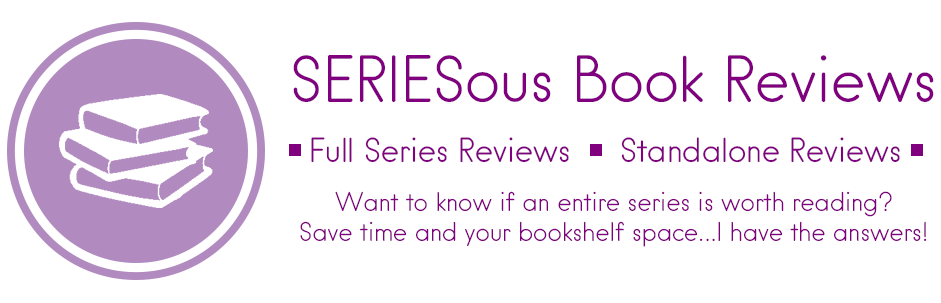
I envy your spreadsheet! I’m in the middle of a ton of series, and I honestly can’t keep track with just goodreads. I might start my own spreadsheet now, but I also don’t want to take the time to sift through my goodreads read list and figure what is in a series, what I’ve read, what series I’ve given up on, and so on and so forth!
I know what you mean about backtracking! It can be very overwhelming and I definitely missed a few series when I did it.
Perhaps you can start with your most recent reads to build your list? Maybe start with the series/sequels you’ve read this years so far. Then you can add to it whenever you read a new series or a sequel. You’ll likely add some older ones along the way too.