
To Cross Post or Not to Cross Post, isn’t that the question?
In my early days, I used Goodreads a lot to discover new blogs to follow. That’s how I found out that book blogging was a thing actually. So I always made an effort to at least mention my blog somewhere in my review and give a link back just to get the word out once I started blogging.
But actually cross posting? Like many blogging/reviewing things, it was something I never really thought about until I started doing review copies on a regular basis. It was always “encouraged” that you posted your review on book buying sites and Goodreads in addition to your blog post to help get the word out. Makes sense right? That’s why I started to be more proactive and conscientious about it.
Does cross posting work?
I think from a publisher/author point of view it does. When buying books I think people like to see ratings and reviews before making the decision. More reviews means more people who have read and likely enjoyed the title, thereby increasing the chances that the purchaser will actually buy it. I know I glance at the reviews before deciding a book is worth the investment of my money to see if it will be enjoyable.
As a blogger, I’ll be honest and say that very (and I mean very) few of the “referrals” to my site are from Goodreads. I get more hits from search engines and blog tour participation links than anything else in the grand scheme of things. In other words: it doesn’t increase the traffic to my blog.
That being said, I still make an effort to cross post my reviews on a regular basis because I believe that the exposure (for both the book and my blog) is important. I mean those few hits linking readers to my site still got people to my site!
What Do my Cross Posted Reviews Look Like?
I think this is the biggest thing people struggle with. Do you post your full blog post? Do you just show off the highlights? Do you simply leave a link to your blog?
Given the format of my reviews (series reviews meaning multiple books generalized within separate headings), I’ve never** posted my full blog post on third party sites. It just doesn’t look nice and it doesn’t always work as an individual review. So I usually leave condensed reviews on Goodreads. Usually these reviews are just a few sentences describing my initial thoughts after reading the novel and marking the book as “finished” on Goodreads.
The other reason I do condensed reviews is because of something I read in a Goodreads 101 blog post by Brittany @ Book Bumblings. In that guide, she emphasized the idea of “repurposing” your reviews on Goodreads in an attempt to drive readers to your blog. The idea is that the shorter post will catch the attention of Goodreads users and it leaves people wanting more so they will hopefully visit your blog. Again, I don’t think this has really worked for me (if you look at my referral numbers), but I like to hope my shorter reviews and links appeal to people enough to visit my blog for more or at to least see what else I’ve reviewed.
>> I don’t know about you but I love having the reviews of my friends on Goodreads when I look up a book title. I often look at those reviews to see if it’s a book I’ll like or to see how others felt about it once I finish reading. That’s why I make an effort to post on Goodreads no matter what because I find those reviews (no matter their length) to be extremely helpful!
**The only exception to this condensed rule is for review copies. Because I’ve been asked to write a review, I try to make it as full as possible for Goodreads and book retail sites. If the book I’m reading is a sequel for a review on my site, I often post a condensed version on my own blog instead in the hopes of reducing spoilers but use the full review everywhere else.
>> Tips: How I Use Trello to Keep Track of Cross Posting Reviews
When do I Cross Post?
For a little while, I tried my hardest to cross post all my previously published blog reviews on sites. But after seeing it didn’t have a huge impact on my stats and discovering how much time it took up, I stopped with my backlisted reviews.
Now, as soon as I publish a review on my blog, I cross post it on all the sites so I don’t have to dedicate hours of time to a cross posting blitz in the future! If it’s a review copy, I cross post to all the sites on release day or the due date.
Where do I Cross Post?
When it comes to cross posting, my methods for posting my review vary depending on the site. So I thought it would be easier to break it down by website and explain what I do and why.
The only one I didn’t explain was Netgalley since that is just you submitting your review (which is the same as my Goodreads one minus the HTML portions) and the links to your cross posted reviews.
Goodreads
What I Cross Post: All reviews regardless of source
How I Cross-Post: Full reviews for ARCs and Owned reads; mini reviews for others & sequels; links to blog
Posting on Goodreads is a little complicated for me given the nature of my blog. You see, because my blog posts are usually one review for an entire series, I don’t often have individual reviews for each book in that series.
One way I’ve attempted to solve that problem is by writing a mini review of my thoughts after finishing every book I read. That way, I’ve got a few lines I can use as a base for sequel reviews and add my links to read the series review on my blog. For inaugural novels, I pick and choose lines from my series review and put them together for a little fuller review (without spoilers of course).
The only exception is when I review ARCs. I always write full reviews because that’s what I got the book for!
When do I Cross Post: As I submit my ARC review on Netgalley; when blog post goes live
I always follow the publishers/providers guideline for posting reviews. If they don’t want that review going live until two weeks before publication, I follow that. Otherwise, it’s as soon as my blog post goes live (or within 48 hours of it).
Riffle Reads & LibraryThing
What I Cross Post: All reviews regardless of source
How I Cross-Post: copy and paste the review’s HTML code from Goodreads review directly to site
When do I Cross Post: As I submit my ARC review on Netgalley; when Goodreads review is live
Riffle Reads is a site very much like Goodreads though it has a smaller user base and community. It doesn’t have a ton of bloggers on there yet so I make an effort to leave reviews for anything that I can so people can learn more. Thankfully, it follows the same coding scheme (for the most part; it doesn’t do images) as Goodreads so I simply copy and paste my Goodreads review when it goes live.
I do the same thing for the site LibraryThing. I just joined that this year but it’s a site similar to Goodreads and Riffle Reads. They have an Early Reviewers program that does look at your review postings so I make an effort to put my reviews there as well. I was also able to import all my Goodreads reviews when I joined the site so that helped immensely.
Amazon.com (Amazon.ca)
What I Cross Post: ARCs & Owned Kindle Titles
Amazon is a bit of a stickler for reviews. They have a pretty rigid review policy so I try to be conscientious of that when I post reviews. I know from some of the review groups I belong to that they will take down your reviews if they don’t comply with terms. So, I make it a point to only add reviews for titles I’ve received for review purposes as well as titles I’ve purchased for my Kindle in order to keep the reviews “legitimate” in Amazon’s eyes.
How I Cross-Post: copy and paste Goodreads review with unique disclaimer
Basically, I remove all the HTML from my Goodreads review (you can’t have links to your blog in an Amazon review which is what my HTML portions are) and post the text. I then add a disclaimer that multiple authors/publishers have told me to use at the bottom of my review. In case you’re curious, here is the disclaimer I use:
**I received an ARC/review copy of this book and this is my voluntary review.**
When do I Cross Post: As I submit my ARC review on Netgalley or when book is published or blog post is live
If I finish my review before the book is published I have to wait to add my Amazon review. Once the book is live, I make sure I go back and post my review. I also add my Amazon link to my Netgalley review (even if I’ve already submitted it) to show that I have actually cross-posted for the publisher as I mentioned I would in my notes upon my submission. Otherwise, I wait until my blog post is live and cross post to Amazon when I post to the other third party sites.
Kobo Books
I rarely cross post on Kobo anymore. Only if it’s a review copy and it has been requested that I do so by the provider do I make the effort. I own a lot of Kobo books so I always rate them when I’m finished but it isn’t linked with my blog so I never write full reviews for them. I find Kobo doesn’t have the easiest reviewing system for someone like me who is posting a lot and so I don’t do it.
Audible
What I Cross Post: All audiobooks provided via Audible
How I Cross-Post: copy and paste Amazon review with unique disclaimer
When do I Cross Post: when my Amazon Review is live
Audible has a great way of providing copies for review purposes. So when I review most audiobooks, I get them via Audible with a special gift code to add the book to my library for free. That way I’m able to review the copy as if I owned it. Audible also has a prompted review option (with headings you answer to) but I always do the freestyle review box and paste my Amazon review.
What I Cross Post: All reviews regardless of source; blog posts
How I Cross-Post: built in tweet option on WordPress; tweet archived-post plug-in
When do I Cross Post: new posts are published; updated series reviews; daily archive throwbacks
This isn’t something I consciously do thanks to plugins that make the whole thing automatic. That being said, you can definitely use platforms like Tweetdeck to schedule tweets for promotional purposes if you don’t have a WordPress.org blog.
Barnes & Noble, iTunes, Google Play and Other Retailers
We don’t have Barnes & Noble in Canada (we have Indigo-Chapters) so I don’t see the point in my posting there as a Canadian. As for the other retailers, I don’t use their sites so it’s not of any benefit to me unless I’ve been asked to by a publisher/ARC provider.
Do you have any tips for cross-posting reviews?
![]()
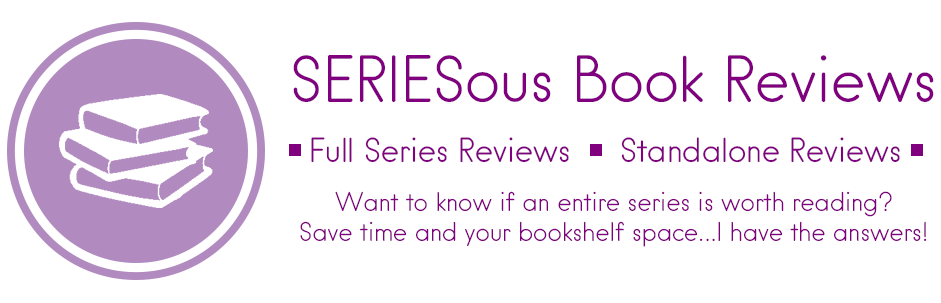
Wow, this post is awesome and so detailed! I found out about book blogging through Goodreads too! Up until now, I’ve just posted my entire review word for word onto Goodreads from my website, but now that I’ve read this article, I’m thinking that might not be the best thing to do. I really appreciate that you showed how you cross-post on various websites. This is truly such an amazingly helpful and insightful post! Thanks again for it 🙂
Yay! I’m glad you found it helpful! 😀
There are definitely a lot of ways you can cross-post your reviews and I think everyone has a different style.