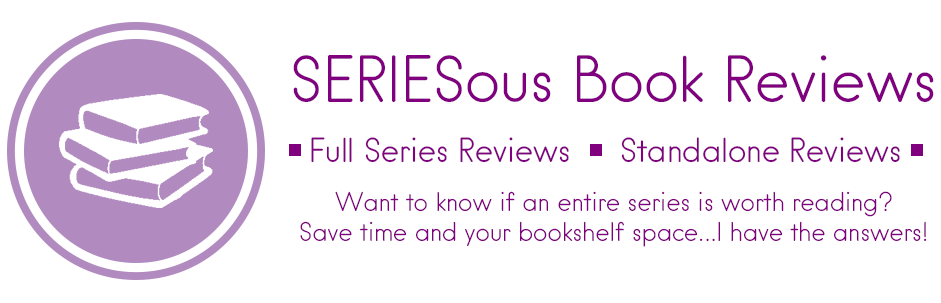I have a set way I like my posts to look.
I knew very early on when I created my blog that I liked my posts to look uniform. I didn’t want my readers to have to search for the details throughout the post or have to read a different format all the time. While my blog is a blog, I’ve always viewed it as a bit of an archive for series reviews so people can use it as a resource for all their book series needs. Which is why consistency is a huge thing for me.
Of course, over the years my blog has changed its formats. Series reviews used to be big chunks of text where I described what I liked about each installment in different paragraphs. Now, they are broken up into various component subheadings to provide more of an overview. The stats about each novel (like publishing date, author, etc) now appear at the top of the post, as does the book’s synopsis. I’ve also included new graphics along the way and updated the colours scheme.
Writing blog posts can take a long time; especially book ones!
You’ve got to include book images, synopsis and stats; and if you’re doing a blog tour, there are certain aspects you have to add as well. So how do you make sure you include everything in your posts?
Answer: Templates.
I started creating and using templates back when my blog was still on the free WordPress.com platform but I continue to use them even now that I’ve become self-hosted because they are so easy!
I know that self-hosted blogs have various plug-ins to help you blog faster–especially ones that import from sites like Goodreads–but I have a certain look I like and I just find it easier to add the details myself.
>> SERIESous Tips: My 5 Favourite WordPress Plugins
Which is why I use a Word Document to keep and create my master post templates. I do have my basic templates as a saved draft on my blog for when I don’t have access to Word, but the master copy is a Word Document. I use Word for a variety of reasons:
- I can create Headings that make it easy to jump to a particular template
- I can access the document without WiFi
- I can access the document anywhere via my OneDrive Cloud
- It keeps things in HTML format
- There is a setting to make sure the ” ” marks are correct so be aware!
- It’s easy to Find and Replace things in bulk
- Perfect for updating annually!
Here’s an example of the template I use for my standard Series Review posts:

Everything is written in its HTML code so all I have to do is paste the full template into the “Text” section of the WordPress processor (I’m not sure how other blogging platforms work but that’s the HTML coding section for WordPress). It includes all the styling I want (like heading styles or if the text is italicized); image placeholders for covers; review heading images; and also includes the default internal links I use. Anything that needs to be customized to the specific post is written in CAPS so that it is easy to spot within the code or if I am looking on the “Visual” page (the post builder that shows what the HTML looks like).
Once the template it in, I just build everything accordingly!
I also use Word templates for other, everyday things I do/use on my blog including:
- Code for updated reviews
- Review Conclusions
- Subheadings for DNF or Nonfiction Reviews
- Text Disclaimers for Cross Posting on External Sites (source is author/Netgalley/etc)
- Disclaimers for conversions of reviews (formerly a post about first book…)
- Netgalley Notes to the publisher (when blog post is released; cross post to other sites)
- Reading Challenges
Everything is in that one Word Doc with the appropriate heading so I never have to search for it. I’ve shrunk every template to a single page to make for an easier select and copy. And while I compose my posts, I often have my template document on my second screen (I have a second monitor attached to my laptop) so that I don’t have to minimize and maximize the windows all the time. It makes it easy to move back and forth.
I also have template documents for my Series Recap pages and custom HTML codes for plug-ins that get updates and change.
Why do I love Templates?
Templates are great for a forgetful person like me. I never have to worry if I’m forgetting to add something to my Blog Tour posts (though I do use checklists in Trello as a double-check) or if my end signature is included.
It also saves me a ton of time because I don’t have to code/format everything from scratch every time. Instead, I just put the bones of my post down and fill in what needs to be filled. And by making it obvious what I need to fill in, it’s great for creating drafts that I will be finishing later on.
Do you use templates for creating your blog posts? What tips do you have to share?
![]()