
Finding the right balance between relaxing and being productive while on vacation isn’t always easy.
I’m a huge fan of travelling. I love exploring the world and experiencing new adventures. I’ve been very fortunate to see so many things over the last few years and I always try to go some place new every year.
I do a lot of prep before I go on a trip. Of course I do all the stuff pertinent to my trip (like packing clothes and printing itineraries) but I also get my reading and blogging habits in order as well.
>> SERIESous Tips: Picking the Perfect Travel Read!
My Philosophy:
I didn’t travel across the world (or wherever) do to things I do at home. I want to embrace everything about the place I’m travelling to and that means busy itineraries in order to see everything that I can. I travel with the philosophy that I might never return to that place and I never want to regret not doing something.
So that means I won’t be spending hours blogging or reading like I would at home. Sure, I do that stuff in my downtime or while en route to a new location while away; but I don’t plan for me to have those moments during my trip. If I do manage to get some stuff done it’s a bonus.
Basically, my blog gets neglected in the sense I’m not visiting daily while travelling but I do think about it and my content while I’m away.
Here are some of the things I do before and during my vacation to keep up with my blog’s content and reviews:
Scheduling Posts
I schedule all the posts on my blog well in advance of their posting dates. I’ve been doing this since my first year of blogging and it has paid off immensely. As I write this (February 2018), I have posts scheduled well into October 2018! (And at the time that this is published in October 2018, I have posts scheduled well into April 2019). That means I can leave my blog for a few days and not worry about posting new content on a regular basis (or getting internet access to do so). You probably didn’t even know I was away because I had been posting regularly 😉
Learn More: Scheduling Blog Posts | How to Start Scheduling Posts
So of course, I recommend that you schedule some planned posts while away on vacation. Sure, they can be reviews but I recommend special content like tags or memes instead. This is the stuff that isn’t necessarily date specific and you can write well in advance and keep in your draft folder until you need them. It will require a bit of planning and time on your end to write some extra posts but you’ll thank yourself later when you find out you won’t have the time to hit “publish” while away.
Access to my Schedule via OneDrive
I keep track of all the book deadlines I have as well as my blog’s posting schedule in one Word Document. If anyone but me opened that document, they’d probably be confused out of their minds but it makes sense to me!
>>SERIESous Tips: Keeping Organized
OneDrive is basically a cloud for Microsoft products–it’s like DropBox or Google Drive. Now that I’m no longer in school, I don’t use it as much but I still use it for my blog. In it, I have my blogging templates, common book themes, book summaries/recaps, and my master schedule. It syncs anytime I have internet to any of my devices and I can also access it via the web. I can even access the documents offline on my phone if I need to.
My point here is that I like having my Master Book/Blog schedule handy so that I know what books to read and when. Can I start a random book or do I need to read something else for review purposes? Having that document handy wherever I go has really helped me be more productive when it comes to reading both before and during my trip.
I do have post templates saved as draft posts on the blog as well but the master/most-up-to-date file is the Word document.
Avoid Deadlines / Posting Commitments
Most of the time, you know well in advance when you are going to be on an extended vacation. Sometimes you don’t but that’s ok. My point here is make sure you don’t schedule yourself for any blog tours or promotional posts while you are away. I make sure to keep track of all tours/ARCs I’ve requested so I have a general idea of what I might be committed to reading and posting in the future.
>>SERIESous Tips: Keeping Organized — ARCS
Not only will you create pressure for yourself by creating a deadline to read something but you might find yourself in a bit of a pickle in terms of content. While most blogging tour groups provide you the necessary media and such a week in advance of a tour, some don’t! So take that into consideration before you hit request–especially if your time and/or internet connection is up in the air! You might not be able to fulfill your reviewer obligations and that may dampen future opportunities.
>>Discussion: Lessons Learned from Doing Blog Tours
Jot Down Reviews/Thoughts After Finishing a Novel
One of the biggest factors in terms of blog maintenance is my internet connection. I don’t always have one wherever I go or one readily available at all times. That means I can’t access my blog or even the Goodreads App on my phone. In the last two years, I’ve come to rely heavily on the Goodreads App to jot down some of my thoughts after finishing a novel so I have a base to create my review. But without an internet connection, I can’t really do that.
What I started doing was using my Note App on my phone and writing my thoughts there. I’d mark my start and end dates; write some common themes; note some similar reads; and write my full review. Basically, I’d do everything I normally would do in a post just without the HTML and the book’s metadata. Then, I send that to myself via email when I return home or have internet connection and copy and paste into my templates.
When I came back from my trip in February, I had 7 reviews to write. Normally this would take me hours and I would be pulling my hair out because I wouldn’t remember everything about the books I read. However, thanks to my notes, I was able to churn out reviews like a boss. All I had to do was paste in my thoughts (tweak them a little but not much) and format the post accordingly. What should have taken me a full day only took 2 hours! Amazing!
Keeping Up With Emails / Requests
I don’t get a lot of emails pertaining to my blog but I do subscribe to a lot of email lists for blog tours, book deals and author newsletters. I never realized how many until I didn’t check my Gmail account for a few days and found my inbox stuffed!
One of the nice things about Gmail is that you can separate your inbox into 4 folders that emails are automatically filtered into upon arrival. I’ve sorted mine like this:
- Primary: Publishing contacts; request submissions on my blog; other
- Social: commenting feeds; Bloglovin’; Hellobar updates
- Promotions: author newsletters; book deals; giveaways; Netgalley
- Updates: blog tour lists; review opportunity lists
I’ve found that this helps me tackle my inbox when I have to go through lots of emails. First, I glance through and delete anything that has “expired” (ex. deals for a specific day). Then I go through and swipe my way through all the emails and star anything that needs follow-up. Then I do a massive delete and work my way through the ones that need my attention.
I have a plug-in for Gmail called Boomerang which lets me pause my inbox (though I’ve never used it). I also use that plug-in to schedule emails to send out. This is especially helpful when I have some review opportunity follow-ups that require the emailed links when the post goes live.
Creating a Worklist via Trello
I’ve praised this online tool before but I wanted to share how I use it while I’m away. The great thing about Trello is that you can use it offline. I’ve got it on my phone so I can create review cards and file them accordingly offline and they will be synced when I get an internet connection. That way, I have a worklist of sorts to complete when I return and I know what I need to do for my blog.
>>SERIESous Tips: Using Trello to Keep Track of Reviews
I hope you found some of my tips and tricks helpful!
What do you do while away on vacation when it comes to reading and blogging?
![]()
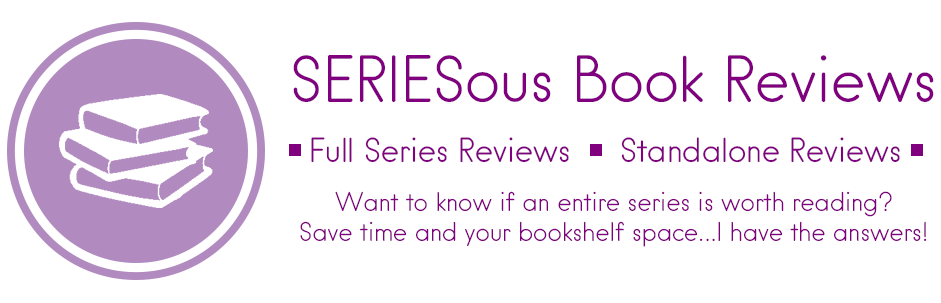
It is SO IMPRESSIVE that you schedule your posts out so far in advance! I try to have mine scheduled out 2-3 weeks at all times, but sometimes life gets in the way lol. I am going to check out your post on Trello again, I’d love to revamp my blog organization even more in the coming year!
I think it really helped that in my first two years of blogging, I was reading more books and series so I had an influx of reviews to post. And once I started to schedule those in advance, the posts just started to get further and further into the future.
Life is definitely getting in the way now; a lot of my blog tour posts are done the day before because I just barely got the book read in time. Oops!