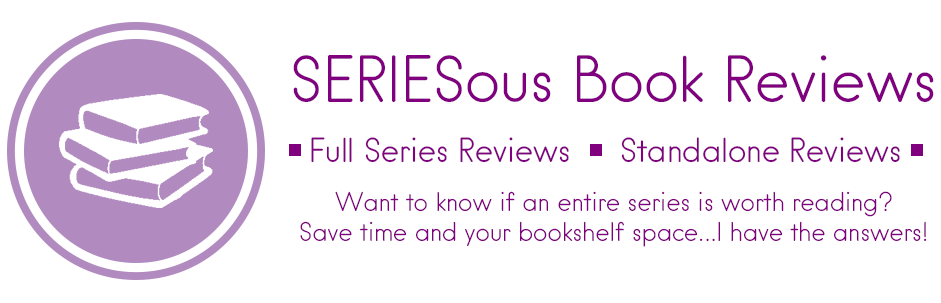I’m highlighting some of the ways I use Excel to help my blogging productivity. Today, I’m sharing how I keep track of the books I read in a year!
How I Track My Reads for the Year
While I do keep track of everything I read on Goodreads, I like to keep a separate document for my own records of all the books I read in a year. I did this wayyyy before I started blogging and it’s a habit I’ve never stopped. But when I got into blogging, I started to get more interested in my reading statistics (like how many books I read in a month or how many audiobooks in a year) and I found Excel made things much easier to find out those statistics with very little effort (ie not counting all the books in my Goodreads Read list).
This is what my spreadsheet looks like:

In this spreadsheet, I keep track of all:
- the book formats I read (ARC, audiobook, novella, book, rereads),
- where I got the book from (library, hoopla, subscriptions, own)
- what # it is in the series or if it is a standalone
- when did I start that series sequel (last year, current year, completed all books in series)
- how many books I read in a year, month and season
- rating for the title
Thanks to the formula features in Excel, any stats I want to run on these values auto-calculate with the formulas I’ve created! Before I used to count up each line in my Word Document table and do the math with a calculator. So now it’s so easy for me to whip up stats anytime I need them for my blog posts because the spreadsheet does it for me!

How I’ve Updated It Over the Years
My first Reads in a Year documents simply listed the books read within a seasons. Then it evolved to months and then eventually separating the titles out by their formats within a month.
I used to manually calculate the totals for each month by creating the formula every time but know I’ve learned how to name cells for calculations, allowing the worksheet to do the work for me, even if I add titles to the month after the fact.
When I started doing more analyses of my reading, I added columns for book sources, series tracking and eventually ratings. Only in the last year have I made the Series Tracking a drop-down menu instead of obscure text codes that would calculate in another part of the spreadsheet.
Do you only use Goodreads or another online service to track your annual reads? Or do you use something else? Let me know below!
Excel Tips: Why I Love Excel | Post Calendar | Books I Read in a Year | Tracking Book Series
![]()