
I’m highlighting some of the ways I use Excel to help my blogging productivity. Today, I’m sharing how I keep track of all the book series I have on the go!
Why I Keep Track of My Book Series Progress
Another spreadsheet I keep in my Books Read Workbook is my Series Tracking Spread. Because the bread and butter of my blog is book series, I needed something to help me keep track of all the series I had on the go and where I was in those series sequel-wise.
My first version of this spreadsheet was pretty basic. I basically just typed in things as I went and formatted along the way. But once I learned more about the drop-down boxes and conditional formatting features of Excel, it has made this spreadsheet super easy to maintain.

On this spreadsheet, I keep track of what series I have on the go, how many sequels I have to read, their publishing statuses, and the year that I started the series. I don’t track what year they were published in because I don’t really care for that.
From that information, I can get:
- how many series I have on the go
- how many series are waiting for sequels to be published
- how many series I started in a particular year and have yet to finish
- the total number of series I had on the go at the end of a calendar year


Why do I love using Excel for this spreadsheet instead of a Word document? It is super easy to add titles as sequels are announced by inserting new rows and letting the worksheet shift equations and entries automatically. A Word Document would still be great to use because you can add headings to quickly find a Series Name. But I like seeing my stats and having Excel automatically run those statistics as I add titles is the key.
This concludes my Excel Tips Series. I hope you found it interesting to read and perhaps I’ve inspired you to try some Excel Spreadsheets yourself! Let me know if there is anything else you’d like to see in the future.
How do you keep track of the book series you have on the go?
Excel Tips: Why I Love Excel | Post Calendar | Books I Read in a Year | Tracking Book Series
![]()
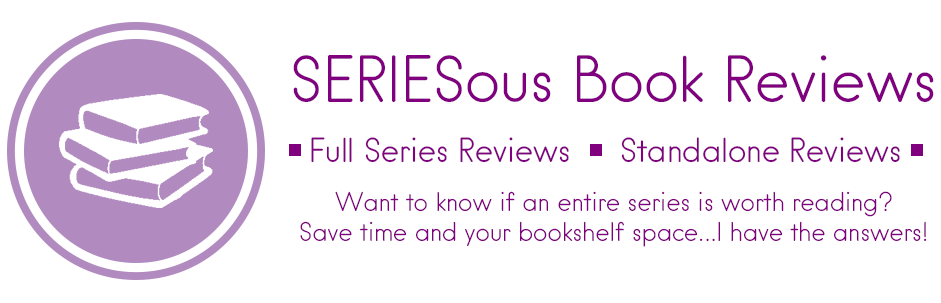
I love this level of detail you have going to keep track of it all.
Thanks! It’s probably a little much but I have a terrible memory and I find Goodreads isn’t always up to date when it comes to sequels so I needed to something to keep it all straight!