
When I participate in Twitter chats, a common question people ask each other is “how do you stay organized” and so I decided to share my methods with everyone (not that anyone asked me specifically). Normally, I post this sort of thing as a guide but I wanted more interaction and felt like a post would be better.
I’ve separated this post into the various sources I use: library (Part 1), ARCs/requests (Part 2-today) and purchases (Part 3–tomorrow) as well as scheduling posts (Part 4–day after). Each part will be posted over the course of four days.
Part 2: ARCs & Request Copies
*I want to be clear that this post isn’t affiliated with Trello in any way, this is just my personal experience!*
To keep track of my ARC requests and reviews, I use Trello first and foremost. For those who don’t know, Trello is basically a virtual to-do list board that allows you to create different categories and cards to put under those categories. In addition to tracking ARCs and reviews, I also use a Trello board for site maintenance and reminders.
My first board is the one I use to track all NetGalley Requests, Blog Tours and Other ARC Requests:

As you can see, I use it to keep track of books I want to request from NetGalley (don’t you wish NetGalley had a wishlist feature?), books I have placed a request for (this is really helpful when thinking about signing up for blog tours and the like), books I have received for review as well as books I have reviewed. The “no longer available one” is basically for me to remember what books I saw on NetGalley and want to read now that they are published/removed.
I have different coloured labels that mean different things (mainly the source of the book) and I note the publishing date or the date I have to have the review published. That last part is what is helpful when trying to sign-up for Blog Tours or ARCs because it gives me a rough idea of how many review posts I have for that week/time-frame.
Once I get approved for a review copy, I move that title over to my “Review” Board:

This is where I keep track of all my posts for my blog. I write down various ideas in my “To-Do”column, note the ARCs I have to review, what reviews/posts are in development, cross-posting and a few other boards.
What I really like about Trello is that each card can have mini checklists, a due date, a place to write notes and of course, coloured labels.

The checklists feature is really, really helpful when it comes to cross posting my reviews on other sites or making sure I hit all the requirements of a blog tour post. It’s also super easy to copy checklists from previous cards so I don’t have to rewrite all my checklists every time I add a new card.
Because it is a web-based system, I can access Trello anywhere so long as I have internet. I can get it for my phone and tablet so that makes it super easy to add cards while on the go.
I also keep track of all my review posting dates on my master list which I will be talking about in Part 4 of my series.
There you have it! Join me tomorrow when I explain how I track my eBook purchases.
Do you have a specific way for keeping track of your ARCs/requests?
Let me know below!
![]()
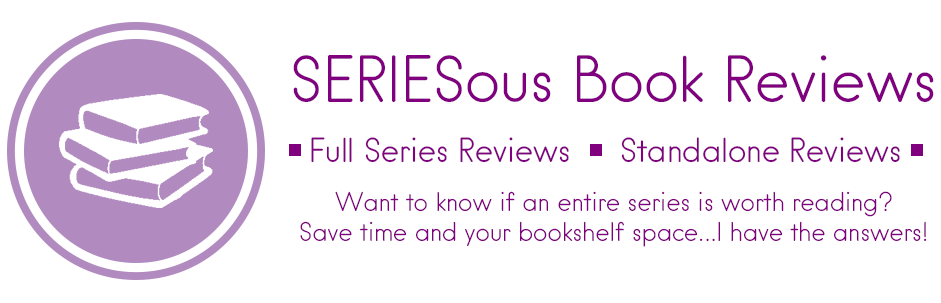
YOU ARE SO ORGANIZED I AM IMPRESSED <3 I had no idea such a website existed, it sounds kind of fabulous to keep yourself in touch with everything you want and have to do, I love it, will have to check it out 🙂
I try to keep organized! I have such an awful memory!
I didn’t know Trello existed until a co-worker wanted to implement it for our event planning and I instantly loved it! I recommend it to everyone when they ask about online organization tools 🙂
I wish I were that organized. Since stopping digital ARCs (re no e-reader) and mainly juggling their physical counterparts, I just place them by month in a pile on my desk that I know is the “oh shit I have to [try to] read these soon books”. Admittedly, when I had Netgalley ARCs, for example, I just used the generic Windows Notepad to keep track haha. Your way is much more intuitive!
Because I only read eARCs (I read a lot of Indie stuff so I feel bad when people offer to ship to Canada), it’s so easy to lose track of them! They just disappear on a page in my eReader! So having a list with dates really, really helps!
Oh wow, this sounds fantastic. I didn’t know about this resource but I need to check it out. I’ve mostly been using a print planner, but I DO think that having some way to keep track of things online would be a lot better/easier for me sometimes.
Thanks for sharing,
Lauren
http://www.shootingstarsmag.blogspot.com
I used to use my extra school planner as my paper tracker but I often reschedule posts, so I was erasing to much stuff and the boxes were so small! It was too much and I like the ability to easily change things when I need too. Having it online in a cloud is great for when I am blogging from some where other than my laptop.
Thanks for reading 🙂
this is fantastic!! I have an account with Trello but hadn’t figured out yet how to use it for my bookish purposes – this is so helpful! Thank you!!!
I admit it took me awhile to think of how to use Trello effectively. But once I fiddled around, I got it to something that works well for me. The checklist feature is by far my fave and what I mostly use it for.
I have been setting it up today & it is going to be a life saver for me! Thank you!!!
YAY! Let me know how it goes! 🙂