
Why Schedule Posts?
When I see another blogger mention that one of their goals is to schedule their posts, I’m always a little taken aback. I’ve been scheduling posts since I started blogging 3 years ago and have never looked back–it’s just routine for me now!
I get it though. There is something so satisfying about writing a post and immediately sharing it with the world. Your thoughts and feelings are still fresh on your mind and you get that satisfaction of unleashing them on the world.
But sometimes, I don’t have that luxury. School eats up a lot of my time so I don’t always have the chance to write something the same day I would ideally like to publish it. Scheduling posts has saved my ass quite a few times when it comes to making sure I have content regularly on my blog. Especially if I go through a “blogging spree” where I just churn out posts like a boss. (Ironically, this is always around exam time :P)

I don’t like posting something everyday simply for the sake that I couldn’t possibly write that many posts in a year (props to those that do!). I like spacing out my reviews and my features. I don’t like having 5 discussion posts in a row nor do I like scheduling two brand new series reviews on the same day or week. I also have features that I only do on a monthly or seasonal basis so I need to make sure I stay on top of those. It’s also really helpful to know when I can squeeze in a blog tour or two 😉
Basically, I like having a posting schedule to make sure I have a decent number of posts on a weekly (and therefore, monthly) basis. It helps me stay organized and makes me feel better and less frazzled when it comes to my blogging (especially when I know I won’t be able to create new posts during the week).
How I Schedule My Posts:
I know lots of people use a pen and paper method to keep track of posts and books to read, but I found that too hard to maintain. Partly because I always lose my planner somewhere on my desk and mostly because I change my posting dates all. the. time. Since I schedule posts well in advance (usually 2 months later), I often move those posting dates around when I get new requests and the like. My planner becomes a disaster of crossed-out or heavily erased marks and the neat-freak in me can’t handle it. I needed something that was easy to change when I needed to change it.
And so, I created a Word Document that uses a calendar template:

At first, I just used it to keep track of posts and library due dates. Then, when I started requesting from NetGalley, I had to keep track of those dates as well (see my post on tracking ARCs). So it has definitely become more colourful over the last few months.
Different colours mean different things (ex. purple means it is a post I have to finish writing whereas black means it is good to go) as does the position of the title (ex. centred at the top means a library/request title whereas bottom left is blog post).
I also really like that I can see things as a whole month. It makes scheduling posts so much easier because I can see the bigger picture and not just what I have posting later in the week. AND, it makes meeting reading deadlines a lot easier too. Now that I’ve reduced the number of books I get from the library and my ARCs, I can take a glance at my calendar and see what books I need to read in the next week or so. If you follow me on Goodreads, you might see that my “Currently Reading Shelf” has at least 3 books on it. Normally, I’m not reading 3 books at a time; rather, these are the books that are next on my reading schedule as per my Word calendar.
It’s probably complicated for someone who isn’t me (trust me, it took me a while to get use to it all too) but it really has become a part of my everyday blogging routine. Like I said earlier, I have other methods of keeping track of the particulars (like Trello) but this Word Document is definitely my master list of what is happening for my blog.
Do you schedule your posts?
How do you keep track of everything for your blog?
![]()
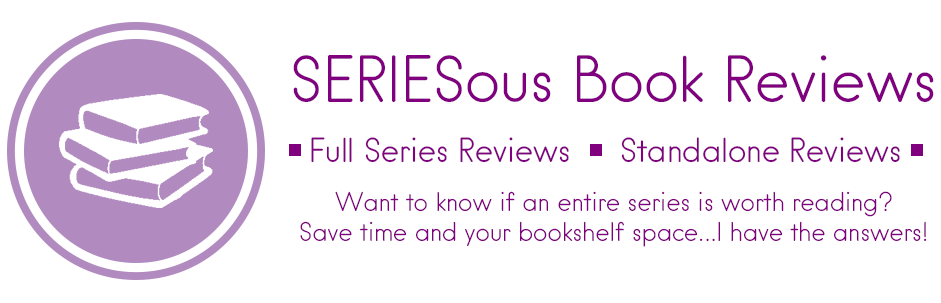
Great post! I like your calendar. I do try to schedule posts ahead of time, though sometimes I get behind and end up scrambling to get a post done in time. (For instance, I was working flat out all week and weekend, so my Top Ten Tuesday post got finished and posted this afternoon.) To keep track, I use Outlook, so I have my blog posts and the rest of my life in the same calendar. I treat blog posts like all-day events, so they go in a little banner at the top of the day, and I color-code: grey for tentative (haven’t started it), bright green for either started, or immovable (like a tour post), and dark green for completed. It helps me see what I’ve got coming up, and what kind of time I’m going to have to work on it.
I do use spreadsheets, though, one to keep track of my ARCs, and one to keep track of what I’ve read, when I’ve read it and when the post will be, what challenges it met, whether I sent it to the publisher (or did NetGalley feedback or whatever), and whether I’ve cross-posted it on Goodreads, Amazon, etc.
I like keeping my blogging and social/school calendars separate: I think I would get overwhelmed if everything is all in one! I keep the calendar in my Onedrive cloud so I have access to it wherever I am and that is very helpful.
Isn’t colour coding the best? I’m such a visual person that it makes it so much easier to see what the heck is happening when I look at my calendar.
I thought about Excel for keeping track of ARCs but I use Trello instead. I love their checklist feature!
I schedule sometimes (when I can) and I had a Google Docs schedule for a little while but… It SO didn’t work. However, I still love your calendar! I just think that Google Docs doesn’t really work and I need to use a different format. 🙂
-Amy
I tried using Google Calendar for a while but I didn’t really like it–too many things to set every time I wanted to create a new “event”.
I never thought of using a Google doc though–the cloud feature of that would be nice. I’m just so use to Word and putting it in my Microsoft cloud.
But like you said, everyone has something that works for them and that differs to much!
I totally understand that. My family attempted to use GC for a little while… It worked for approx. 2 days….
I don’t have Word on my laptop, which is really unfortunate because Word is my favorite to write with… I may have to try Google again though!
[…] Lauren @ SERIESous books made a super-helpful post on scheduling posts […]