
Nowadays, there are so many places that you can get books! Whether it is through your library, ARC programs or purchases, book bloggers and book readers have many avenues to explore.
When I’m not blogging, reading or watching TV, I’m making lists or creating some other organizational tool for these activities. I love organizing things–which may surprise you if you ever enter my messy room.

When I participate in Twitter chats, a common question people ask each other is “how do you stay organized” and so I decided to share my methods with everyone (not that anyone asked me specifically). Normally, I post this sort of thing as a guide but I wanted more interaction and felt like a post would be better.
I’ve separated this post into the various sources I use: library (Part 1–today), ARCs/requests (Part 2–tomorrow) and purchases (Part 3) as well as scheduling posts (Part 4). Each part will be posted over the next four days.
Part 1: The Library
I am actually a member of two different libraries (my hometown’s and the one where I live for school) AND I read eBooks; so all in all, I have 4 sources for library books.
Early last year, I had almost 30 books on hold across all four places and to make things worse, they each had a different hold line and/or checkout time. What I wanted to know was: “which place will get me the book faster?” and “when can I expect it?”

I was able to find a formula for an Excel document that helped me estimate when books I put on hold would come in based on where I was in the holds line. While it wasn’t always 100% accurate (it didn’t factor in people returning books early for example), it did help me determine the best location for placing a hold or when I needed to suspend my holds to prevent all the books from coming in at once (Murphy’s Law at its finest).
This is what my Library Hold Excel sheet looks like currently:

What I Keep Track of:
- # of books I have out
- # of books I have on hold
- # of books on hold that are pre-release
- # of audiobooks
- # of novellas
- # of suspended
- Where I have books on hold
- What books I have on hold
- How long it will take (approx) to receive
I love organizing things, so I think this is definitely more extreme than most people need or want to do. I’ve got it to a point now where everything pretty much calculates itself thanks to various formulas (ah, the beauty of Excel) so it doesn’t require too much input or work. I then update my place in the holds queue on a weekly basis.
Yes, it’s a little complicated. So you can understand why I needed a change.
Last year, I made it a mission to Tackle My TBR and came up with a set of rules to limit myself from over requesting library books and ARCs. It’s been pretty successful so far.
Now, I can only put 5 books on hold at a time as per my 2016 Resolutions. In an effort to finish previously started series, 3 of these holds must be a continuing series and the other 2 can be new releases. I keep track of these books and what I want to put on hold next on a separate Excel table (I will be showing that one off later this summer for a different Tips post).
Why bother with all of this? It seems like a lot of work.
It can be at times, but I actually find it very stress-relieving! When I’m bothered by school, doing menial tasks like this helps me calm down and get my focus back.
And by doing this, I am also getting more time to read. That may seem counter intuitive so I’ll explain. I’d say about 85% of the books I read are from the library and so I’m at their mercy when it comes to availability. By having a better grasp on when I may or may not get a book, I can plan my other reads accordingly. And now that I limit how many books I have out or on hold at a time, I have more time to dedicate to my other book sources.
Wishlists
I just want to make a quick note about library Wishlists options. My eCatalogues use the Overdrive system which has a great wishlist feature. You can put any book on your wishlist and it tells you how many are available for instant download. I’m starting to use this a lot more so I can keep track of what books my library has and what to put on hold next. Highly recommend it!
There you have it! Join me tomorrow when I explain how I track review copies and the like.
Do you have a specific way for keeping track of your library reads?
Let me know below!
![]()
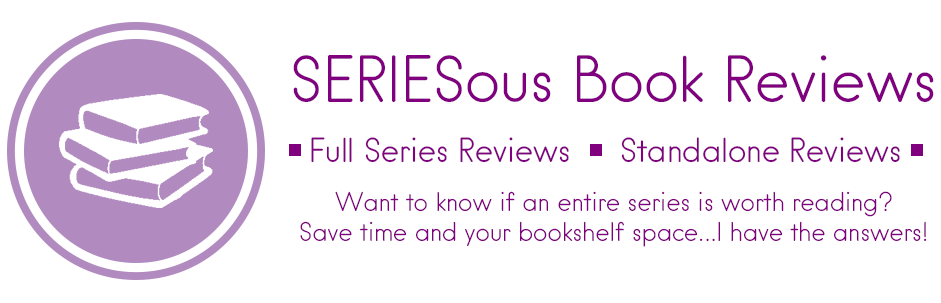
I really want to start using the library more. I haven’t had a library card since I was a kid. But buying books all the time is really hurting my wallet! Thanks for all the great tips and tricks 😀
I wouldn’t read half as many books as I do if it wasn’t for the library. I purchase a lot of indie reads and use the library for the more expensive and mainstream reads. Glad you enjoyed it 🙂
My other problem is… I have a collecting addiction xD
I just want to have them all!!
I do too! But I’ve told myself that I will only buy books that I want to reread later in life or share with my hypothetical children 😛
Those are hard choices to make 😛
They are, but it helps that I only buy things when they are on sale 😛
Oh yeah me too! Never full price xD
To be honest, I don’t use the library anymore just because I really need to read the unread books I already own before I borrow any. 😛 Plus, I’m so impatient and my library tends to only have two copies of new releases (and that would take forever before I’d get it next). But that excel layout looks so handy! Looking forward to the next parts of this series, Lauren!
I know what you mean about purchased books–my unread Kobo purchases alone are ridiculous and I won’t even bring my Kindle into it 😛
I get super impatient too but this self-imposed limit has really helped!
I hope you enjoy the rest of the series! 🙂
I completely understand what you mean about stress relieving. I like doing lists to organize myself, goals ect to relax. I don’t really have an organizational method, but, to be fair, my library doesn’t have much choice. I’m lucky if I find one of the books on my tbr.
My hometown is really small, so their selection was pretty crap when I was a teenager. They’ve now merged with some other local libraries and they all do an inter-loan system so I get a lot more titles now. But nothing beats the libraries for the cities where I’ve done my post-secondary schooling! Bigger budgets and funding help greatly!
Glad I’m not alone in making my lists 😛
My library is the sqme. There’s 40 odd you can borrow from. Still sucks.
Agreed. I do a lot of waiting for the book to transfer to my library, especially if its a popular read that lots of people want to read :S
I don’t do a lot of waiting, quite often NONE of the library have a copy of the book at all.
What a bummer 🙁
I know. 🙁 But I’ve been finding a few of the older books that are on my tbr so it’s all good. Hopefully, it just doesn’t shut down. I love my library. 🙁
Omg this is impressive.
I’ve been doing the same thing as you, in terms of trying not to add too many books to the physical TBR. If I have more than four that I haven’t read yet, I put a total halt on all book buying/borrowing. Cause what’s the point? I would hate to think that I was accumulating books just for the sake of it. Nothing could be further from the point of having them in the first place!
The limit has really helped. Last year when I started it, I felt like such a burden had been lifted from my shoulders. Plus, I wasn’t simple moving from one library book to the next. If I wanted to read a book I had purchased, I had the time to do that and not feel guilty or feel pressure to read the next library book before I had to return it.
I had a bad habit of accumulating Free eBooks last year, simply getting them because they are free. But now I work with the mindset “would I read this immediately?” if I said yes, I get it. Otherwise, I don’t download it.
Ugh I wish I had the time to follow a system like this! As it is I spend SO much time on excel for my job that I usually don’t want to start at it when I get home, but it sounds like a great way to keep track of your library e-books! Do you exclusively use Overdrive when borrowing e-books?
I don’t blame you–I remember looking at Excel sheets all day for work and it sucked 🙁 This one I check a couple times a week.
I used to use Microsoft Access to keep track of what library had each book but the Excel sheet and the Overdrive wishlist feature have really negated that program for me.
Overdrive is the only option for me with my current libraries. One library has a subscription to another eBook service I can use but it has somewhat obscure books on there. It’s part of the joys of living in Canada I think: odd copyright and publishing issues :S